World's Smallest HD Digital Video Camera
with
Motion Detection
Free Shipping
Highlight:
Smallest mini DV with powerful functions. Functions including: Camera, video recording, sound recording, webcam, motion detection etc. Adds more fun to your everyday life. Ideal for shopping, travelling and any outdoor activities.
Product Specifications:
Features:
Specification:
Package Content:
1 * Mini DV
1 * Wrist Strap
1 * Mini USB Cable (connecting external AA battery)
1 * USB Charging Cable
1 * Hard box
1 * Battery Bottle ( for 1 * AA battery not including)
1 * CD (user manual and driver)
Price:
Customer Questions & Answers:
It is 100% true.
My Personal Recommendation:
I bought as I was excited about the small size as well as the price. The package is excellent and received in a timely fashion. However, the instructions were not clear and ridiculous too. I didn't know how to make it functional. Only after re-formatting my Micro SD card, it worked as a champ! Only downside I found is hard to understand user manual. If they used correct translation, I would not have this much strain to find out its operational part.
How You Can Operate - An Easy User Guide:
1. HOW TO CHARGE:
2. ON/OFF:
3. VIDEO:
Note:
4. TAKE PHOTO:
5. AUDIO RECORDING:
6. MOTION DETECTION:
7. CHARGING WHILE VIDEO:
8. TIME SET:
9. AUTO- POWER OFF FUNCTION:
10. CONNECTING COMPUTER:
NOTE:
11. PC CAMERA:
Returns & Refund Policy
Connect Here To Get More Discounts And Special Offers
with
Motion Detection
Free Shipping
Highlight:
Smallest mini DV with powerful functions. Functions including: Camera, video recording, sound recording, webcam, motion detection etc. Adds more fun to your everyday life. Ideal for shopping, travelling and any outdoor activities.
Product Specifications:
- Format - AVI(video), JPG(picture), WAV(sound)
- Video Resolution : 1280*960 @30 fps
Features:
- 100% Brand New!
- Picture Resolution: 5 megapixel (interpolated by software), 3 megapixel recommended)
- Powerful Functions: camera, video recorder, sound recorder, and webcam
- Advanced Video Motion Detection Function: (As long as objects move into effective range of the lens, this mini DV will begin recording video automatically without pushing any buttons by yourself)
- Playing while charging
- Supports micro SD/TF card up to 32GB (memory cards not included) I have 16GB and it works great.
- Supports time & date display
- Supports USB 1.1 and 2.0
- It can carry out High Definition image recording under low illumination
- Charged via USB port or powered by connecting 1* AA battery (emergency)
- Perfect companion while you are shopping, hiking, travelling and other outdoor activities
- Can add fun and color to your life, not a professional camera though.
Specification:
- Color : Black
- Camera Weight: 15g
- Camera size: 45mm * 29mm * 10mm
- Image Sensor: CMOS
- Type : mini
- High Definition support : 480p
- Optical zoom : < 10x
- Lens Angle: 60 degrees
- Lens : High-end Quality lens
- Video Resolution: VGA,1280*960 @ 30fps + 1 fps
- Webcam Resolution: 320*240
- Photos : 1 GB approx. 2100 photos
- Image radio: 4:3
- Video Compression : M-JPEG
- Format : AVI (video), JPG (picture), WAV (sound)
- Charging Time : about 3 hours
- Play time Per Charge: about 85min (video recording), about 3 hours (sound recording) 1 GB/12.34h
- OS: Windows me/2000/xp/2003/Vista/Mac/OS 10.4/Linux
- Memory: Micro SD(TF) cord socket (4 GB supplied)
- Battery: Built-in 220 mA Rechargeable battery
- Charging Time : app.3 hrs.
- Operating temperature : 0-40 degrees
- Operating Humidity : 20% - 80%
- Size in mm : 45 * 29 * 11
- Weight : 0.50 kg
- Input : DC- 5V
- Sampling rate: 24 kHz
- Transfer interface : Mini 5 pin USB
- Charged by: USB port or 1 * external AA battery
Package Content:
1 * Mini DV
1 * Wrist Strap
1 * Mini USB Cable (connecting external AA battery)
1 * USB Charging Cable
1 * Hard box
1 * Battery Bottle ( for 1 * AA battery not including)
1 * CD (user manual and driver)
Price:
$26.94
Retail Price: $65.00
You Save: $38.06 (59%)
Item No: 211138
Ships From: CHINA
Condition / Status: New / In Stock
Shipping:
Free Worldwide shipping. Item shipped directly
from China, by China Post Air mail, or Hongkong Post Air mail, with the tracking number. Mostly reaches any country within 10-20 working days. If do not delivered within 30 days, contact us via mail. Mail address provided at the site.
Customer Questions & Answers:
- How do you get this record in 1280 * 960?
To the best of my knowledge, you can't. I did a quick check of my video software and "debut video capture" can change the size if you run the video and copy it to the new size. I tried it but the quality was not so good. To be honest, I felt like a champ to finally figure out how to record anything, the instructions are the worst ever. So, given that it might be possible, yet, it's beyond me.
- What kind of rechargeable battery does it have? is it Lithium Ion?
The manual indicates that it is a Lithium Polymer Battery of 220 mAh capacity. It has worked well for me. Charging through a 5 VDC USB port shows a led that changes color once charged. Resolution is rather crude but good enough for application like vehicle traffic reporting.
- Is the Disk required to get the recorded video on the camera moved onto your computer? I have a laptop without a Disk Drive:(
Pop the mini SD card out and put it in a reader, insert into USB port, and your pic/video will be accessible. Or attach USB cable and it can be read as another drive and the file can be moved from one folder to another on your computer.
- How do you remove/hide the date & time from recording?
Load video into editing software and crop the shot larger until the darn date is out of the scene.
- How can I reset the mini-DV? I can't find the hole to do it?
- Who is the manufacturer of this camera?
It's made in China. Manufacturer can't be found either in the box or in the camera.
- Does it have a screen on the back?
The unit is very small. Basically, there is a hole for sighting the video to the left. Truthfully, the hole is worthless for aiming. I just hold in my hand and aim over the unit. Takes a good video.
- If the camera is connected directly to the wall outlet, should it work all the time or just for charging?
The camera I have can be connected to a computer using a USB cable for charging. There was a small remote charger in the box that takes a AA battery. When charging with either the USB or battery, the small indicator light goes blue, red then slow blinking red. I tried. It will not record when charging.
- On the technical details, it says that it has 5 times optical zoom. Is this true?
It is 100% true.
- Does this product include night vision?
Nope. It is for resolution and video stability. For a cheaper price, I think, it's worth what it was.
Check This Hot Selling Tablet Before
The Cheapest Deal Is Gone.
Check This Hot Selling Tablet Before
The Cheapest Deal Is Gone.
I bought as I was excited about the small size as well as the price. The package is excellent and received in a timely fashion. However, the instructions were not clear and ridiculous too. I didn't know how to make it functional. Only after re-formatting my Micro SD card, it worked as a champ! Only downside I found is hard to understand user manual. If they used correct translation, I would not have this much strain to find out its operational part.
How You Can Operate - An Easy User Guide:
1. HOW TO CHARGE:
Before using for the first time, charge it completely.
1. Connect to computer. Use USB cable to connect, then it can be charged.
2. Use adaptor: Connect charger plug with USB cable, then plug into electrical connector receptacle, then it can be charged.
When you charge, the blue light will illuminate and red light will flash slowly; when finished charging, the red light stops flashing.
Note: when battery power isn't enough, the device will enter into protection mode, so it can't be turned on. Charge it for continued use. Micro SD card should be formatted prior to use.
Please confirm micro SD card has already been inserted!
power on: Press power button for 3 seconds. Blue indicator light illuminates.
power off: In the suspended state, press power button for 3 seconds. Indicator light turns off.
3. VIDEO:
Power on and device enters video mode, the red indicator light illuminates. Press REC (on/off) once, red light will flash indicating that recording has started; press REC (on/off), the red indicator light illuminates stead, indicating suspension mode, and saves the recorded content. If you need to record again, press REC (on/off) once and recording begins again.
image resolution: 720 * 480 frames, 29-30 fps/ S.
1. Take care Micro SD card is inserted, else, power off automatically after 5 seconds.
2. Maximum capacity of Micro SD card is 16GB only. Some cases they allege 32GB.
3. Saving file needs some time. So, please don't press operation button continuously, in order to avoid saving unsmoothly and generating incomplete file.
4. When you make a video please focus on the object and keep 50cm under sufficient illumination. Video will look natural, sharp, bright, clear and stable.
In the video mode, press mode button for short time. Device enters camera mode. Blue indicator light illuminates. Press REC once and blue light flashes once, taking a photo. Repeat the same to take another one.
Image resolution: 1280* 1024
5. AUDIO RECORDING:
In camera mode, press mode button. Device enters recording mode. Red and blue light begins to illuminate. Press REC(on/off) once and device begins recording as the red indicator light illuminates and blue light flashes. Press REC( on/off) once and red&blue light illuminates again. Now stop recording and save. Repeat the same to record more than one track.
6. MOTION DETECTION:
In normal mode, press mode button for 3-5 seconds. Blue and red indicator light begins to brighten; it enters the motion detection mode. Camera within a moving object, the Blue indicator light flashes once then off, while began recording. Motion detection video, camera range without moving object, the machine stops automatically after 60 seconds. The blue and red indicator light backs light, to continue moving detection status. In this status, press REC, red indicator light begins to bright, stop and save.
Shutdown state, hold the video/camera button, connected to the power line, equipment start-up, entry charging while video state.
8. TIME SET:
1. Insert Micro SD card, connect to computer, find a text called TIME.TXT under root directory of card.
2011-05-01 23:59:59,
2. Open TIME.TXT, write correct date and time in the above format. Any other format will result in an error.
Mini DV-006H will save file and turn off automatically
1. When you shoot video without enough power,file will be saved automatically then auto -power off.
2. When disk space of DV-006H is not enough, the indicator light will go out and the file will be saved automatically, then the camera will power off.
3. Under stand-by mode, without any operation in 45 seconds, it will be auto -power off.
10. CONNECTING COMPUTER:
It can connect computer under power off mode, stand-by mode and video mode. After that which can be used as U disk, who can cut, copy, paste and delete file.
When you connect it with USB port, a portable disk mark will be seen after several seconds. Red indicator light shines steady and yellow indicator light will be flashed quickly to bright.
NOTE:
1. When you connect to computer, if the machine cannot identify or cannot see the portable U disk mark in 30 seconds, please insert it again.
2. It is better to cut/copy video file into computer hardware and then play. Video file which is saved in the camera and played directly, will not play smoothly because large amount of data cannot be transmitted fast enough.
Connect the device to the computer with USB. The computer will identify the U disk. Press any key at this moment and
the camera will switch to webcam mode. Then double-click the network camera icon of my computer and can be used as PC camera.
Returns & Refund Policy
Connect Here To Get More Discounts And Special Offers
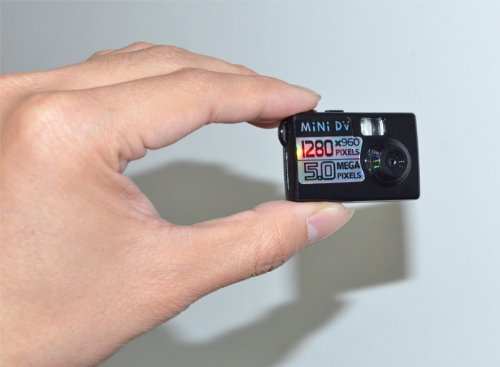



No comments:
Post a Comment